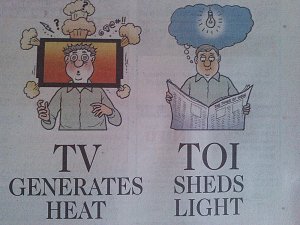As per Telecom Regulatory Authority of India (TRAI) regulation, mobile consumers will be freed from unwarranted calls and SMS from 27th Sept 2011.
This was long overdue - but now has come into effect. Accordingly, the Do Not Disturb registry has been renamed to National Consumer Preference Register. Every telemarker needs to register itself with TRAI (Check registered telemarketers in your district here). Click here to know more about the changes.
Now consumers can choose to block all calls-SMS or choose which calls-SMS they wish to receive. Further, one can change his/her preferences after 7 days compared to 3 months earlier.
People who have already added themselves to DND will be automatically treated to have blocked ALL calls and SMS.
To know your current status, go here and enter your number.
Here is a quick guide to update your preferences via SMS:
You can register your preference(s) for commercial communications by sending an SMS to 1909.
Basically, there are 7 categories of registered telemarketers:
1. Banking/Insurance/Financial products/credit cards,
2. Real Estate,
3. Education,
4. Health,
5. Consumer goods and automobiles,
6. Communication/Broadcasting/Entertainment/IT,
7. Tourism and Leisure.
To partially block, you need to simply send an SMS to 1909 in following format:
START <number of desired category from above>
For example, to receive calls/SMS from Banks and Credit Cards, send following SMS to 1909 -
START 1
You can also send the SMS in following format for multiple categories -
START 1,3,4
To block everything (which is not recommended), send following SMS to 1909 -
START 0
Remember that START 0 supercedes all other options.
Also, remember that the shipment information about items from an eCommerce website are included in category no. 5 i.e. Consumer goods and automobiles. So you may want to receive SMS from this category.
What happens after one sends the SMS?
Basically, you will receive an SMS about confirming the options you have selected. Once you confirm that by sending a confirmation SMS, your preference will be registered and you will get an SMS with a registration number (keep it safe, you may need it).
START x STOP
You can similarly, use STOP to opt put of the whole blocking thing (if you are ok with all the calls and SMS). Just replace START with STOP in above instructions to bring this into effect.