Windows quick launch bar always offers a good place from where you can launch the frequently used applications. Today, by accident, I discovered the short-cut for launching quick launch bar applications.
The image above explains the short cut. For example, to launch Firefox, which is the first on quick launch bar, you need to press 'Windows+1'.
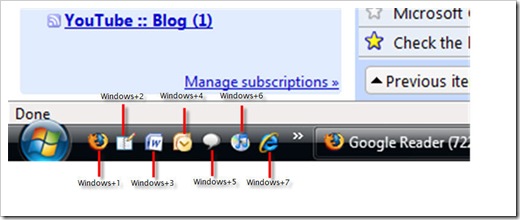
No comments:
Post a Comment